A widget is a small window you could say. The window shows a piece of information or functionalities that are considered important in a simple and clear manner. A widget displays the information in real time, which means that it is constantly being updated without the user having to do anything.
In QBIS are a variety of widgets for each module. There are many widgets to fit your needs of what you want to see and do easily. Select the widgets you want to use. Read more on how to activate a widget here.
Below is a list of all widgets:
Global Widgets (yellow)
- Personal Profile – to set your availability, see your new messages and edit your profile
- My colleagues – see who’s online now, and be able to quickly look up your colleagues’ contact information.
- Tip of the Day – be presented with ideas for how you can get the most out of QBIS.
- QBIS Updates – keep you updated on upcoming service windows in QBIS and information about new features in QBIS.
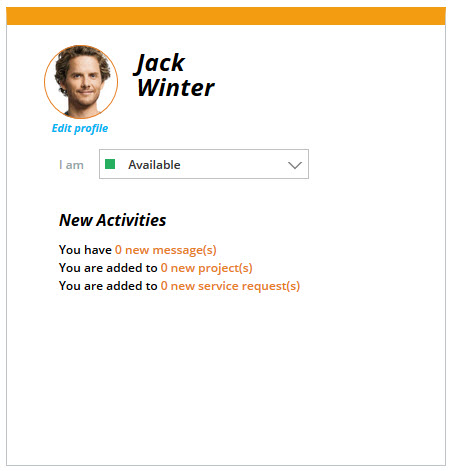
This is a widget. It has a yellow top border to indicate that it belongs to the global widgets.
Time Widgets (blue)
- Gome & Go time – enter the time when you come and go in a convenient way and without leaving your dashboard.
- My Time Balances – Keep track of your vacation days, your overtime etc. with this popular widget.
- Approval Assistant – timesheets, expenses and vacation requests: this widget keeps track of what you need to look at and approve. Shown only for managers and administrators.
Projekt Widgets (blue)
- Project Time – report time on projects / activities without leaving your dashboard. Includes a timer that you can use to measure the time spent while working
- My billable time – Keep track of your billable time and reach your goals with this informative widget.
CRM Widgets (purple)
- Today’s Sales Tasks Widget – make sure you do not miss any scheduled sales activities or sales opportunities with this widget.
Help Desk Widgets (green)
- My Assignments Widget – keep customers happy and never miss a request – see your assigned support requests and their priority.
